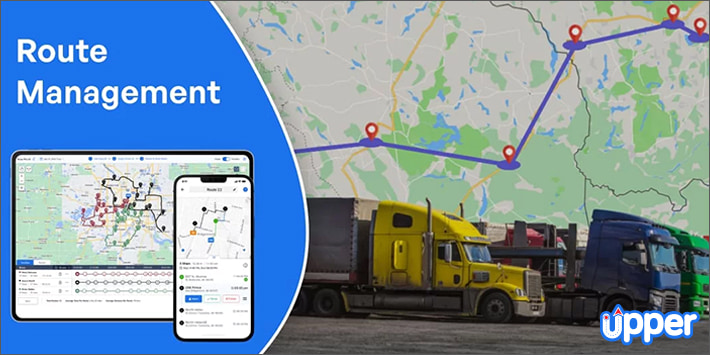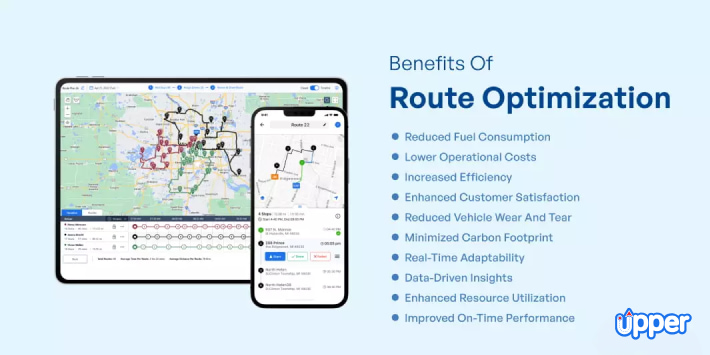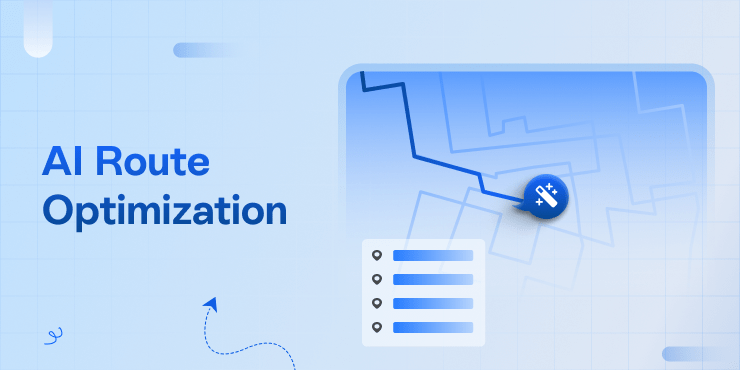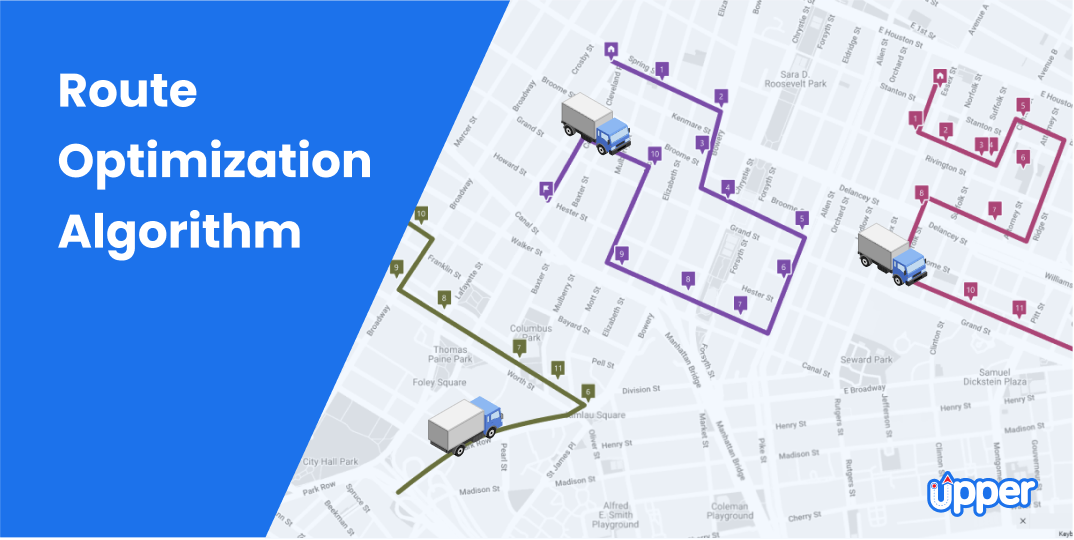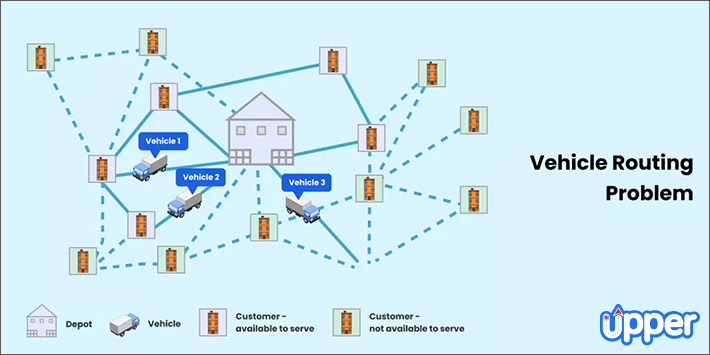How do you manage to plan the best delivery route if you have each day more than 3 addresses to reach? Do you use any tools? Apps? What works for you best? ~ a Reddit user asks.
Questions like these are common among business owners looking to plan delivery routes, especially if it’s their first time.
If you are also one of them and don’t know how to go about it, you are in the right place. We understand the struggle to manage multi-stop routes, minimize travel distances, meet tight schedules, and make on-time deliveries.
Hence, we’ve compiled this guide that will walk you through the detailed steps on how to plan a delivery route. So, let’s find out how you can plan the most efficient delivery routes that save time and money.
Map your routes in no time and make every delivery on time with Upper.
Map your routes in no time and make every delivery on time with Upper.
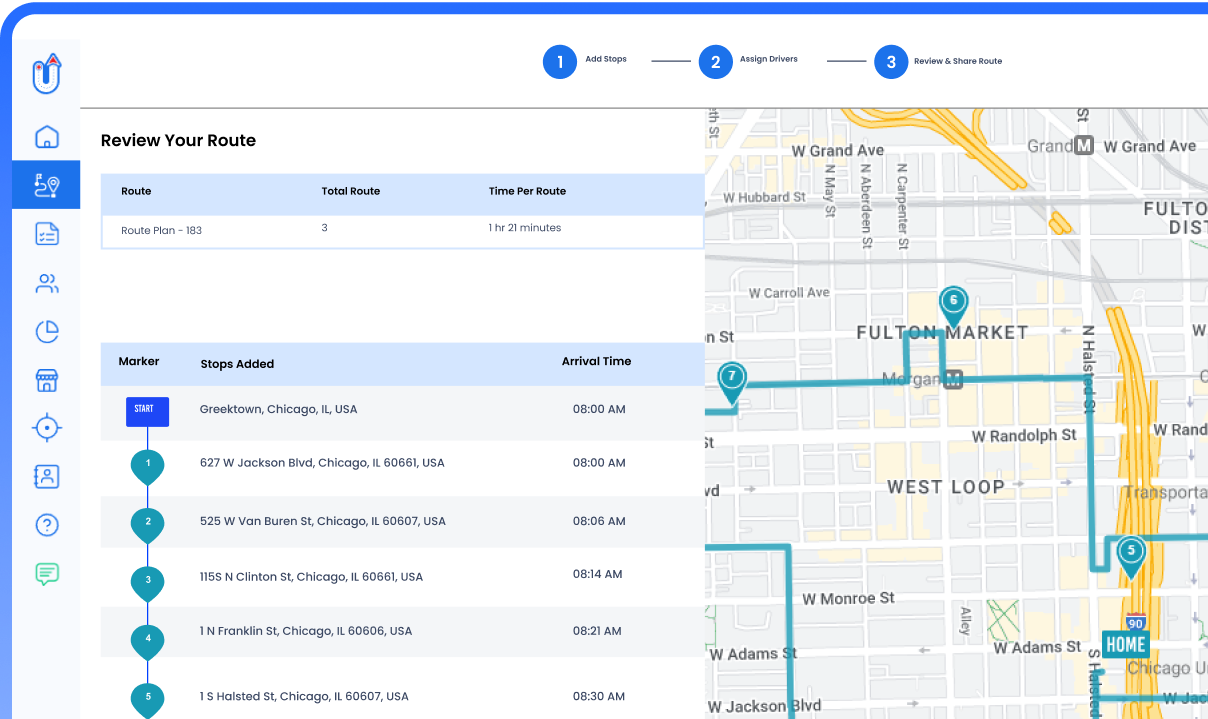
Table of Contents
What is Delivery Route Planning?
A delivery route planner is the process of creating the shortest, fastest, and most cost-efficient routes to deliver orders to customers.
Rather than manually plotting stops one by one, a route planner automatically maps out the ideal multi-stop route to hit all delivery locations. These advanced route planners consider real-time data like traffic conditions, street terminations, and driver schedules to create the most efficient routes.
The best route planners also integrate turn-by-turn navigation and location tracking so that you can monitor your fleet’s progress.
A few key benefits of using an automated delivery route planner include:
- Reducing planning time and eliminating human error
- Minimizing drive time, fuel costs, and vehicle wear and tear
- Improving on-time deliveries and customer satisfaction
- Boosting driver productivity and billable hours
With an effective route planner, you can streamline everyday dispatch operations without sacrificing efficiency.
Importance of planning delivery routes
Efficient route planning is key to successful delivery operations. Here’s why it matters:
- Reduces fuel expenses and supports eco-friendly practices.
- Lowers mileage, extends vehicle lifespan, and minimizes repair costs.
- Streamline processes to maximize efficiency and ensure timely deliveries.
- Ensures timely deliveries, exceeding customer expectations and building trust.
- Avoids delays to maintain a positive brand image and secure business opportunities.
From cost savings to customer satisfaction, the significance of strategic route planning simply cannot be overstated for businesses.
Ready to reduce delivery times by 50%? See how Upper does it for you.
Try It for Free – No Credit Card Required
Manual Route Planning vs. Automated Route Planning
Manual route planning suits small delivery operations but fails to suffice as your business grows. This is where you need a switch from manual to automated route planning.
Here are the factors that make them different.
Complexity
- Manual Route Planning requires manual calculation and decision-making, which is often prone to errors.
- Automated route planning through a software solution doesn’t require manual approaches, reducing human error and ensuring optimal routes.
Time efficiency
- Manual route planning is time-consuming as it involves manual input and adjustment of routes.
- Automated route planning significantly reduces planning time through automation and algorithmic optimization.
Scalability
- Manual route planning has limited scalability, which makes it challenging to manage as delivery networks expand.
- As automated route planning relies on advanced route planning software, it is scalable and can accommodate growing delivery volumes.
Customization
- Manual route planning has limited ability to customize routes and adapt to changing circumstances.
- Automated route planning offers flexibility to tailor routes based on constraints, such as delivery windows and delivery vehicle capacities.
Real-time Updates
- Manual route planning lacks real-time updates on traffic conditions and route changes.
- Automated route planning involves considering real-time traffic, weather updates, and road conditions, which enables dynamic route adjustments.
Cost
- Manual route planning often has lower upfront costs but may incur higher long-term expenses due to inefficiencies.
- Route Planning Software’s initial investment may be higher, but you can achieve increased route efficiency and reduced operational costs.
Accuracy
- Manual route planning is prone to inaccuracies and suboptimal routes due to manual input.
- Automated route planning ensures accurate and optimized routes based on advanced algorithms and data-driven insights.
Simplify Your Route Planning with Automation
Stop wasting time on error-prone manual planning. Automate with Upper for optimized routes that save time and cost while reducing errors.
Steps to Plan an Optimized Delivery Route
The primary approaches to map delivery routes include
- Manually: Free but inefficient routes
- Using Google Maps: Free route planning for up to 10 stops (Lacks route optimization)
- Using route optimization software: Unlimited stops, can accommodate multiple drivers.
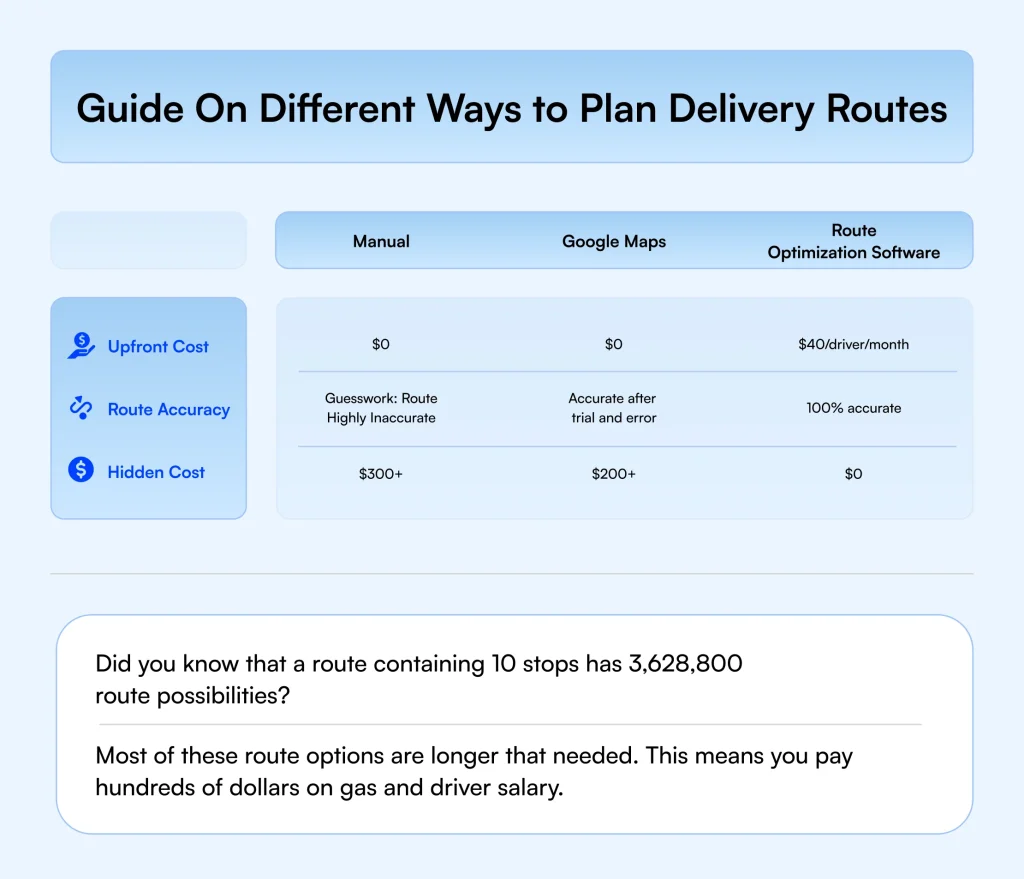
So, let’s discuss each method in detail to help you choose the perfect method for planning your delivery routes.
Manual route planning considerations
The traditional option is manual route planning. While being cost-effective, this method is time-consuming, error-prone, and the least accurate. It’s best suited for very small businesses with minimal routing needs.
For manual planning, you’ll need a physical map, pen/paper, and a list of delivery stops and drivers. Here are the steps to plan a route manually:
Step 1: Map out each stop location on the map, ensuring no duplicates.
Step 2: Determine a logical order for the stops based on their proximity.
Step 3: Factor in estimated stop times, traffic conditions, and distances between locations.
Step 4: Reorder the sequence if needed based on time constraints or delivery priorities.
Step 5: Double-check the full route is feasible for on-time completion.
As you can see, this approach requires significant time and lacks the data integration of digital tools.
Quick Facts:
- Time needed for 10 stops: About 30-45 minutes
- Total route possibilities: Limited by human calculation
- Cost: Free (excluding labor time)
- Accuracy: Low to moderate, highly dependent on the planner’s skill
- Best for: Very small businesses with few daily stops
- Scalability: Poor, becomes unmanageable as stops increase
Limitations of manual planning for complex delivery operations
1. Time-consuming & error-prone
Manual route planning requires studying maps and guessing optimal routes, leading to wasted hours and errors like duplicate or incorrect addresses. It results in inefficiencies, delays, and dissatisfied customers.
2. Limited scalability
As deliveries grow, manual planning becomes overwhelming and inefficient. This makes it hard to scale operations and meet increasing demands.
3. High operational costs
Routing errors cause wasted fuel, failed deliveries, and redelivery expenses. It increases your overall costs and hampers profitability.
4. No dynamic routing
Manual planning can’t adapt to traffic, delivery time windows, or real-time changes. It thus leads to inefficiencies and poor coordination between dispatchers and drivers.
5. Poor customer experience
Poorly planned routes can cause missed delivery windows. Plus, there’s no way to track real-time order statuses. It gives you no time to identify and prevent delays or send up-to-date ETAs to keep customers informed and engaged.
If you are riddled with manual routing issues, Upper can help resolve them all. It provides quick stop import with smart address validation, Excel spreadsheet import, multi-constrained routing, GPS tracking, and delivery notifications to help you out. Try it out now for free!
Using Google Maps for route planning
Google Maps is a free and user-friendly option for basic route planning and navigation. The steps to plan a delivery route through Google Maps are:
Step 1: Open Google Maps and enter the first stop address in the search.
Step 2: Click “Directions” and then the “+” button to add additional stops one by one.
Step 3: Reorder stops if needed by clicking and dragging them in the desired sequence.
Step 4: Review the full route and make any final changes, if required.
Step 5: Click “Start” to begin turn-by-turn navigation to the first stop.
While familiar and easy to use, Google Maps has limited routing optimization capabilities. It doesn’t factor in driver schedules, vehicle specifics, traffic prediction, or other logistics considerations.
Quick Facts:
- Time needed for 10 stops: About 10-15 minutes
- Total route possibilities: Up to 10 stops per route
- Cost: Free
- Accuracy: Moderate, basic traffic information considered
- Best for: Small businesses with simple routing needs
- Scalability: Fair, becomes cumbersome beyond 10-15 stops
- Added benefit: Familiar interface, easy to use
💡Want to extend your Google Maps’ routing capabilities beyond basic planning?
Try out Upper’s free Chrome Extension for Google Maps to let you plan and optimize the sequence of stops up to 10 based on multiple constraints.
When to use Google Maps Route Planner?
Google Maps can serve your purpose only if:
- You have a handful of stops (mostly under 10 or fewer) to cover daily.
- You don’t have to weigh in multiple constraints but prioritize only the shortest route.
- You are comfortable with making manual adjustments frequently and have adequate time for it.
- You have just started a micro-sized business and can’t afford an advanced route planner.
Limitations of Google Maps Route Planner
Google Maps has different limitations when it comes to planning delivery routes.
- The maximum number of stops that you can add per route is limited to 10.
- Google Maps can plan routes, but can’t optimize routes. It means it doesn’t let you consider delivery constraints, like customers’ preferred time windows, drivers’ availability, and vehicle capacity specifics to plan and assign routes.
- The process of planning a route is complex and takes time as you can create only one route at a time.
Note: If you have over 10 stops but want to stick to a free planner, Google My Maps can help you out, only to an extent though. Using it, you can upload a spreadsheet with up to 2000 locations and add notes, custom icons, and colors.
That’s why route planner apps like Upper exist! You could reduce hours of route planning to minutes using Upper Route Planner. We recommend trying it out for 7 days free.
Planning a delivery route using route optimization software
Delivery route planning software eliminates the guesswork of planning efficient routes for your drivers.
Instead of manually plotting stops or getting stuck by a lack of optimization features in Google Maps, you can use a route planner solution. It will automatically map out the ideal multi-stop route to reach all delivery locations.
These advanced route planners consider real-time data like traffic conditions, street terminations, and driver schedules to create the most efficient routes.
The best route planners also integrate turn-by-turn navigation and location tracking so you can monitor your fleet’s progress.
A few key benefits of using an automated delivery route planner include:
- Reduces planning time and eliminates human errors.
- Minimizes drive time, fuel costs, and vehicle wear and tear.
- Improves on-time deliveries and customer satisfaction.
- Boosts driver productivity and billable hours.
With an effective route planner, you can streamline everyday dispatch operations without sacrificing efficiency. For businesses that seek automated delivery management, route optimization software is the way to go. Advanced delivery business route planner like Upper offers an incredibly efficient routing experience.
Here’s how you can plan a route using route optimization software:
Step 1: Import unlimited stop locations from spreadsheets or apps with a single click.
Step 2: Optionally add delivery details like priorities, time windows, service times, and more.
Step 3: Select the number of drivers to generate optimized routes automatically.
Step 4: With one click, generate the most efficient routes considering all data inputs.
Step 5: Instantly share optimized routes/schedules with drivers for execution.
Using AI and machine learning, route optimization software accounts for every operational constraint to create the most efficient routes possible. It provides accurate ETAs, real-time tracking, and proof of delivery while reducing planning time, miles driven, and costs.
For businesses that prioritize efficiency, scalability, and a competitive edge, route optimization software delivers unrivaled capabilities.
Quick Facts:
- Time needed for 10 stops: Less than 1 minute
- Total route possibilities: Millions, algorithmically optimized
- Accuracy: Varies by provider, often with a monthly subscription
- Best for: Businesses of all sizes seeking efficiency
- Scalability: Excellent; can handle hundreds of stops
- Added benefits: Real-time tracking, proof of delivery, detailed analytics
With Upper, plan 10 stops in under a minute, optimize routes with high accuracy, and benefit from real-time tracking and proof of delivery. Perfect for any business size.
Try it Today for FreeScenarios when you can consider using route optimization software
Let us discover some scenarios where route optimization software emerges as highly valuable in delivery logistics.
- Complex delivery networks: When exploring intricate delivery networks with multiple stops and varied requirements, route optimization software can help create the most efficient routes.
- Time-sensitive deliveries: Route optimization software guarantees timely arrivals for time-sensitive deliveries where you must stick to tight delivery windows. It effectively manages multi-stop routes, limiting delays and enhancing customer loyalty.
- Dynamic traffic conditions: In areas where you face heavy traffic or fluctuating road conditions, route optimization software helps dynamically edit routes and suggest alternative routes. It helps avoid congestion, minimize delays, and enhance productivity.
- Resource optimization: Route optimization software considers factors like vehicle capacity and driver availability. It ensures optimal resource utilization and helps reduce operational expenses.
- Expanding operations: As businesses expand delivery operations, route optimization software provides scalability, accommodating increased delivery volumes while maintaining efficiency.
- Competitive edge: When businesses use route optimization software, it helps them provide a great service experience through optimized routes. When customers are happy, it leads to higher repeat orders and referrals. Plus, your brand gets a competitive edge over others.
Limitations of route optimization software
While route optimization software is highly beneficial, it still has its share of limitations.
Here are a few of them.
- It’s cost-intensive: Not every company can afford advanced route planners, especially if it is new and tight on budget.
- High dependency on data: Every route planner works on the data you input. So, incomplete or inaccurate data can defeat the purpose as it can lead to routing issues and errors.
- Technical complexity: While route planning software vendors focus on user-friendliness, there is always a learning curve involved. Thus, there are still chances that a non-tech-savvy driver may face difficulty using it. Plus, you may face reluctance in adoption, especially from seasoned employees as that’s something they don’t use daily.
Maximizing Productivity with Route Optimization Software
Planning delivery routes efficiently can make or break the success of a delivery operation.
Upper’s route optimization software is designed to transform traditional route planning into a streamlined process that minimizes delivery time and costs.
Here’s how Upper stands out:
1. Import stops in a snap
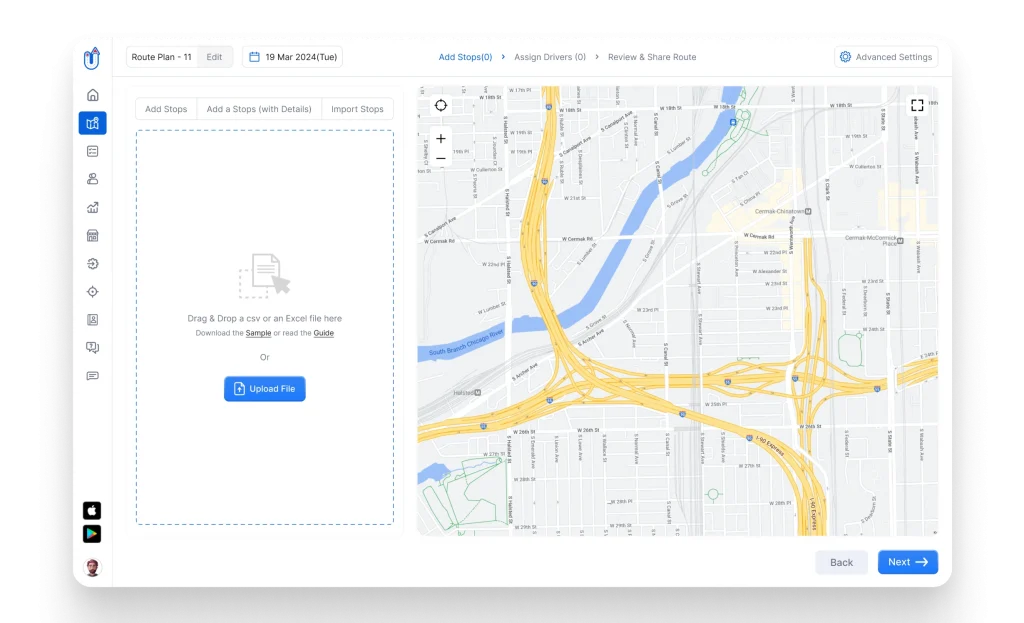
Forget manual data entry. With Upper, you can import hundreds of stops from your spreadsheet with just one click. It’s like magic, but better—it’s tech that works for you.
2. Optimize routes in seconds
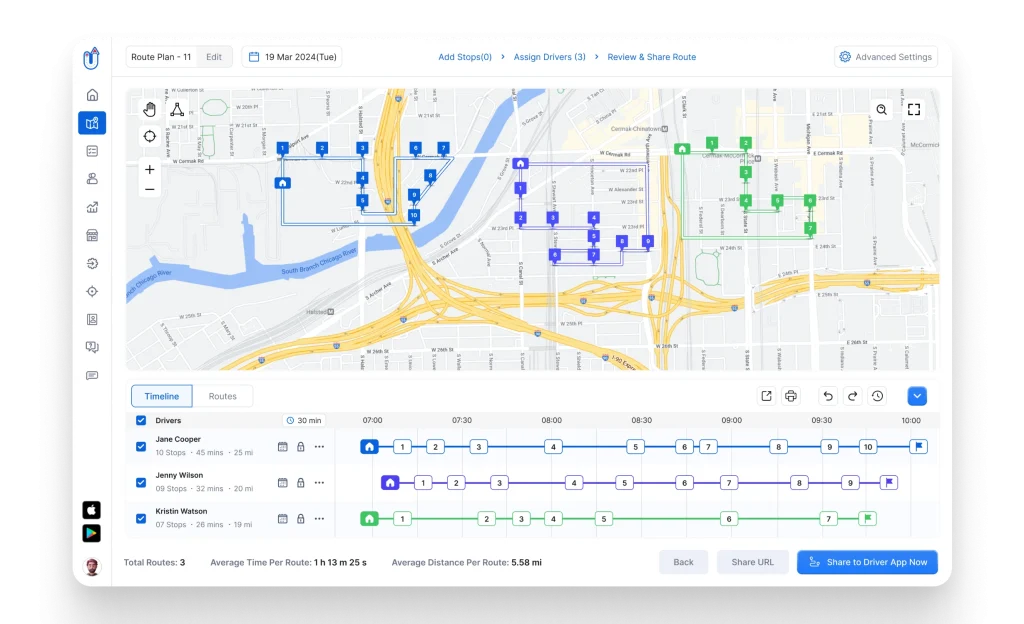
Remember those hours you spent puzzling over the best route?
Upper does that for you in seconds. Just hit the ‘Optimize’ button, and boom – you’ve got the most efficient route possible.
3. Managing multiple drivers? No sweat
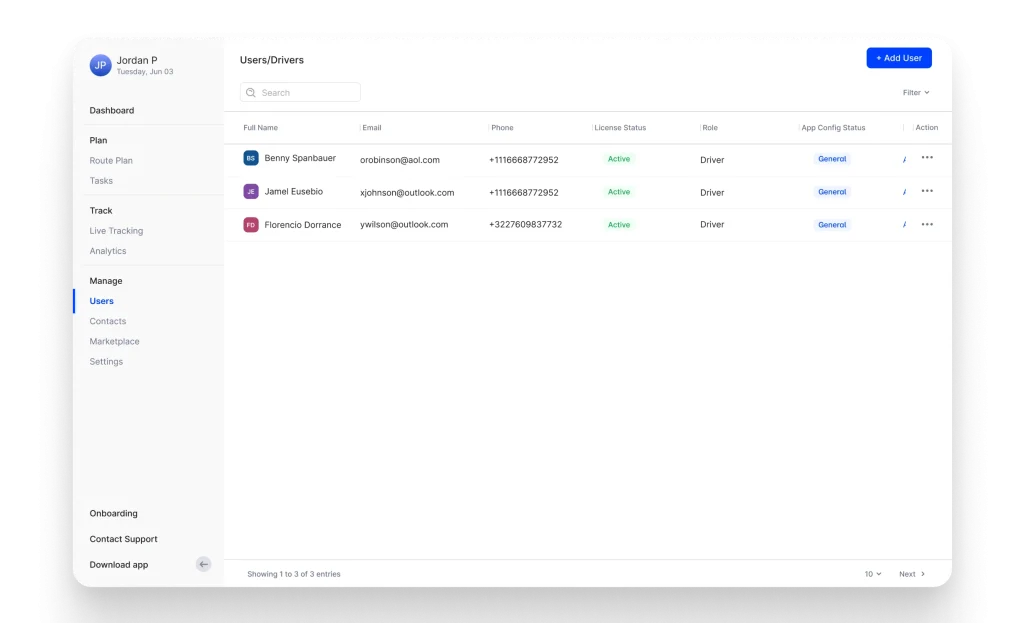
Got a team of drivers? Upper has you covered. Easily assign routes to different drivers and add, remove, or edit stops on the fly if necessary.
4. Keep customers in the loop
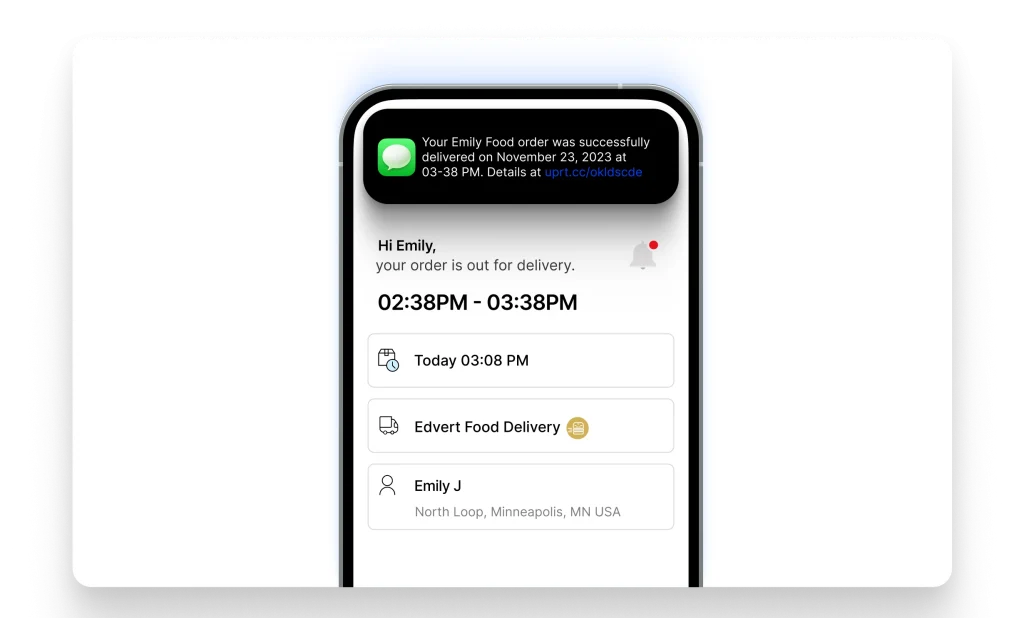
Happy customers are repeat customers.
Upper lets you send real-time updates so your clients know exactly when to expect their deliveries. No more angry phone calls asking, “Where’s my package?”
5. Proof of delivery
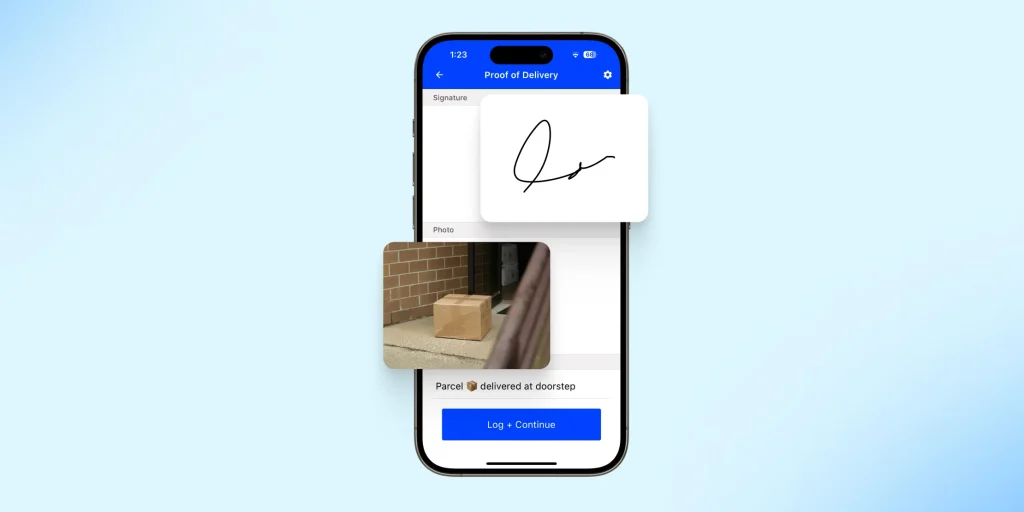
Disputes over deliveries? Not anymore.
Drivers can snap photos and collect signatures right in the app. It’s foolproof evidence that the job’s done right.
6. Real people, real support
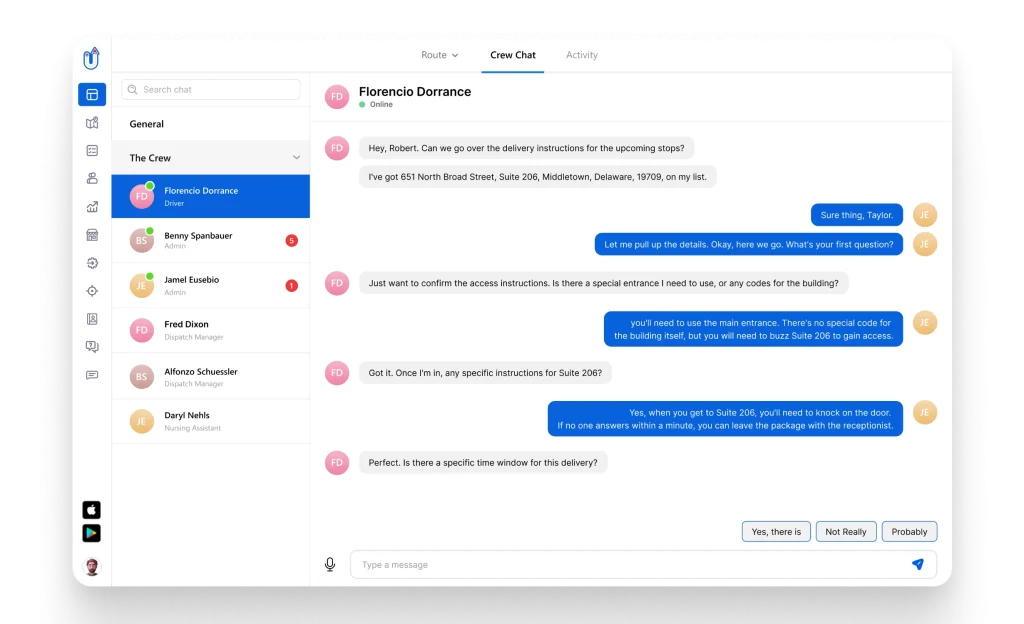
Stuck on something? Our support team is just a click away. We’re real people who understand your business, not robots reading from a script.
With Upper, you’ll spend less time planning and more time delivering. That means lower fuel costs, happier drivers, and more deliveries per day. Ka-ching!
Accelerate Route Planning
Speed up your route planning process and achieve faster deliveries with Upper's advanced route planning software.
This is how Upper’s advanced technology can help businesses efficiently plan delivery routes, ensure optimal utilization of resources, and guarantee timely deliveries.
FAQs
To assess your delivery routes, analyze key factors such as delivery time, distance traveled, and fuel consumption to identify inefficiencies. Gather driver feedback to understand roadblocks like traffic congestion or difficult access points, and collect customer feedback to pinpoint recurring delivery issues. Evaluating these aspects helps identify areas for improvement, optimize your delivery routes for cost savings, and enhance overall delivery performance.
Delivery drivers typically take multiple routes on a normal day, depending on factors like delivery volume, distance, and scheduling. The route scheduling software for delivery drivers may involve optimizing driver routes based on individual workloads and logistical requirements.
Delivery management software offers various advantages, including streamlined route planning, real-time tracking, automated dispatching, and improved communication. These automated route planning solutions optimize delivery routes, reduce fuel costs, and enhance overall operational efficiency. It eventually helps increase efficiency and consumer loyalty.
Different types of route planning include dynamic route planning, multi-stop route planning, open path routing, closed path routing, depot-to-depot routing, and planning routes manually. Each type can help in optimizing driver routes and improving delivery process efficiency.
Routing software can reduce operational costs by optimizing the delivery process, minimizing fuel consumption, and streamlining route planning. Features like automated notifications and real-time tracking help manage delivery addresses effectively and reduce failed deliveries.
Improve Efficiency with Effective Route Planning
In the delivery sector, efficient route planning is crucial for businesses looking to thrive without sacrificing time. By utilizing the power of advanced route optimization technologies, companies unlock benefits, such as streamlined delivery processes, reduced operational costs, and elevated customer satisfaction.
The key is to balance an optimal route with efficient time management strategies. Route planning software automates the task of sequencing deliveries, considering dynamic variables such as weather or traffic patterns. This combination empowers businesses to maximize driver productivity, minimize travel times, and ensure timely deliveries.